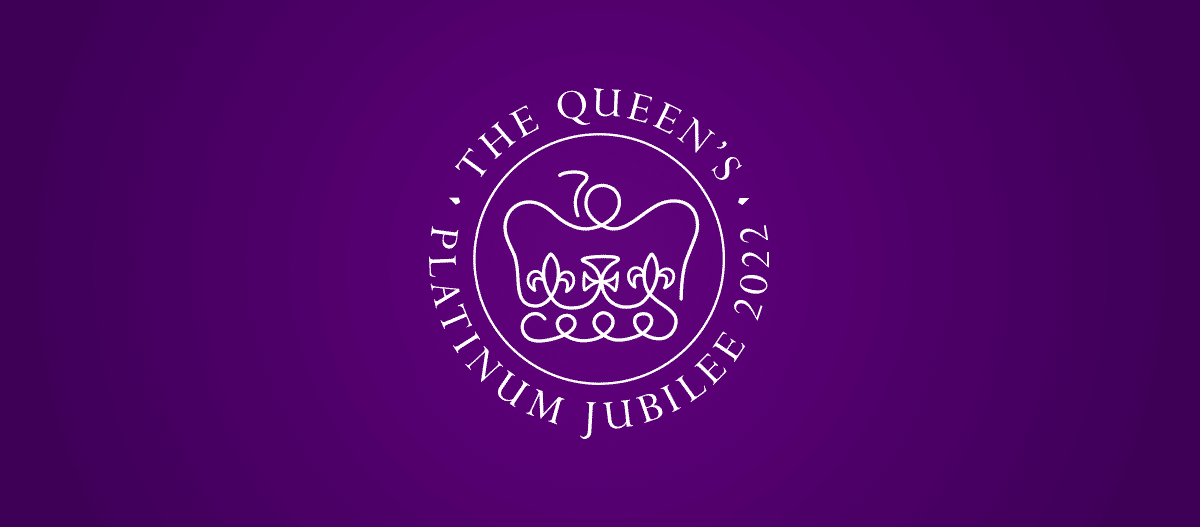Boosted Posts vs. Facebook Ads: Which is best for your business?
Louise Keher • June 30, 2020
How to make the most from your Facebook Ad Budget

Advertising on Facebook and Instagram is one of the cheapest forms of paid advertising with some of the best returns for your investment. Unlike more traditional methods such as adverts in your local paper where you can only broadcast your message to everyone, Facebook allows you to target your ideal customer to encourage them to take the action you want them to.
But what are the different options, and which is best for your business?
BOOSTED POSTS
Facebook loves to entice business owners to ‘Boost’ a post promising to reach X amount of people for a few pounds. But is this really the best use of your ad budget?
Boosting posts can be part of an effective ad strategy if they are used correctly. However, often you may be paying to boost a post that has little or no engagement.
Why is that a bad thing if I want more people to see my post?
If your post hasn’t done well organically, and by that I mean captured your audience’s attention enough for them to like, comment or share the post, then putting some money behind it isn’t going to remedy that fact.
I hear a lot of business owners talk about the algorithm stopping them from reaching their customers.
The main thing to remember with the algorithm is that it will always favour posts that engage with people and initiate conversations.
There are usually several reasons why a post may not have performed as you wanted it to…
Is your content really scroll stopping? Is it going to grab people’s attention?
Social media is a busy and crowded space. People scroll…wait for it… over 300 metres EVERY DAY!! That is a LOT of posts to whizz past. If your post doesn’t grab a user’s attention, then chances are they’ll scroll on by.
If you do stop someone scrolling, then what are they going to see or read?
Are you inviting engagement or are you broadcasting your own message i.e. being salesy?
Remember people use social media to be entertained, to catch up with friends and family and to seek out information. If you’re just broadcasting your own sales message then unless someone is specifically looking for that, they’re not really going to engage with you.
This is why the algorithm may not be working for you. If your posts are not engaging your audience then Facebook won’t prioritise showing it to them.
And this is why boosting an existing post that hasn’t engaged people isn’t the best way to go about advertising on Facebook.
You will simply be giving Facebook money to show your ad to an audience that isn’t really interested.
So when should you boost a post?
Before you hit the boost button, ask yourself what is it you are trying to achieve by paying to boost a post: Do you want more engagement or likes on that particular post? Or are you trying to increase awareness of your brand or your page?
Look at the post objectively
• Has it performed well organically?
• Is it informative?
• Does it have a good call to action?
• Does it link to your website?
• Does it do exactly what you need it to do?
If you answer yes to all these then maybe
that boost button might be an option.
But what if your main objective is to generate more sales or leads?
This is where you should be creating a bespoke and targeted ad using Facebook’s Ads Manager.
FACEBOOK ADS
Facebook collects a vast amount of data about all of us. It knows which of us is most likely to click on an ad, who is most likely to purchase something they’ve seen on an ad and who’s willing to sign up for something with their email address.
Creating a bespoke Ad using Facebook Ads Manager will make your budget work smarter for you.
You’ll have a bigger choice of ad objectives...
You can choose to optimise your ads to drive traffic to your website, get people to watch your video, to install your app, to send you a message or engage with you, to sign up to your newsletter and of course find people most likely to convert to buy your product or services.
You’ll also have more options to target your ideal customers…
• You can use your ideal customer personas/avatars to build detailed audiences based on their interests, habits and key demographics such as age, location and job titles.
• You can target people who are most like your existing customers by creating look-a-like audiences using your email subscriber list (providing you are GDPR Compliant).
• You can also exclude certain people if you know they’re not right for you, so you don’t waste your budget showing your ads to them.
• You can test different versions of your ads to different audiences to see what combination will give you the greatest return on investment.
• You can re-target people who’ve visited your website, who’ve purchased from you previously or who initiated a purchase but didn’t complete it… this is why those shoes you looked at once appear to follow you round the internet!
You will also be able to customise your ads for both Facebook and Instagram...
To ensure they have the best chance of engaging with your customers you can create and optimise your ads for the different placement options including:
• News feeds on mobile or desktop
• Facebook & Instagram stories
• Messenger ads
• In video stream ads
• In article Ads
Most importantly, you can track and monitor your ads performance
Ads Manager gives you access to a lot of data to see how well your ad campaign is performing including your return on ad spend (ROAS). Keeping a close eye on your results will allow you to develop an effective and profitable pay per click Facebook and Instagram ads strategy.
In summary you will have much greater control over your ads and your budget when creating bespoke ads using Facebook Ads Manager compared to boosting a post.
To find out more about my Facebook and Instagram Ads Management service click here 👉 Facebook Ads
If you're not ready for a full Ads Management Service but still need help with your Ads then check out my Power Hour Service here 👉 Power Hours
To keep up-to-date with latest news, tips and hints subscribe to my monthly newsletter here 👉 Subscribe Now

Yes Hashtags on Facebook are now a thing! Up until now hashtags on Facebook has always been a bit of a no-no. They never really served any purpose and just looked like spam to both the audience and the algorithm. However, all that has now changed! Facebook do love to roll out changes without warning and one of their most recent roll outs is encouraging the use of hashtags on posts to help improve your reach; you may have even had a notification about it. You can now search for content using a hashtag in the search bar or by simply clicking on a hashtag in a post. The ‘newsfeed’ of posts that have all used that particular hashtag will show up. However, you will only see posts containing that hashtag if the original posters privacy settings allow you to see their posts. i.e. if you usually share your posts just to friends then only your friends will be able to see those posts. So what’s the consensus amongst industry experts? As with everything on social media, the only real way to know if somethings working for you or not is to test it. The advice currently is if Facebook are promoting its use then it is definitely time to jump on board. Here’s some Do’s and Don’ts for using Hashtags for your business page on Facebook… Do test hashtags on your posts. Keep an eye on your analytics and see if you notice any difference with your reach and impression data. Don’t go crazy… the current advice is to keep them to 3 - 5 and make sure they are relevant to your business / content on the post. Do start exploring and researching which are the best hashtags to use for your business. Use Instagram to find the best performing hashtags as at the moment Facebook doesn’t show any usage figures for individual hashtags. Don’t hashtag words in the middle of paragraphs as this isn’t easy on the eye to read for your audience. Instead keep all hashtags to the bottom of your posts in a group. Do go back to any top performing posts and add in any key hashtags to give that post an extra bump. Do use #SupportSmallBusiness as Facebook are actively promoting this in light of the current Covid-19 crisis. To keep up-to-date with latest news, tips and hints subscribe to my monthly newsletter here 👉 Subscribe Now

We know it's a difficult time for business owners right now and many may be starting to reopen over the coming weeks so we’ve put together some handy hints and quick wins to help you with your social media in the weeks ahead. 1. KEEP YOUR AUDIENCE UPDATE Let them know when and how you'll be reopening. Give some sneak peaks if you can. 2. REASSURE YOUR CUSTOMERS Show how you're following government advice. Explain with images or a quick video any changes you've made to adhere to social distancing rules and advice. 3. UPDATE YOUR PROFILE Remember to update your business profile with new opening times, contact information, ordering proceedures etc. 4. PIN ANY IMPORTANT POSTS OR ANNOUNCEMENTS Pin any important announcements or posts to the top of your Facebook page so it's the first thing customers see when they visit your page. 5. SHOW WHATS ON OFFER Update any graphics of menus and price lists to showcase your products or services on offer especially if it's changed since you were last open. 6. VOUCHERS AND DISCOUNTS Follow up on any vouchers, offers or discounts you may have offered during lockdown. Remind people what they are and how to claim. 7. MEET YOUR CUSTOMERS NEEDS Show how your business can help address customer needs. But, re-evaluate what these are as it's likely they have changed since lockdown began. 8. SAY THANKS "We're all in this together" Thank your customers for their support and give shout outs to any other local businesses where appropriate. 9. PLAN AHEAD Save time & schedule your social media posts. If you can write your posts in advance and schedule them... it's one less thing to worry about on opening week! 10. PAID FACEBOOK & INSTAGRAM ADS Consider investing in running some paid ads to really kick-start your business reopening. But make sure you're using your budget effectively by targeting your customers and not just boosting a post to everyone! If you need help with any aspect of your social media from help with paid Facebook & Instagram Ads, training and advice to outsourcing your posting and channel management then please get in touch for a no obligation chat. We hope these tips and hints help you with a smooth transition to reopening. Good luck! To keep up-to-date with latest news, tips and hints subscribe to my monthly newsletter here 👉 Subscribe Now
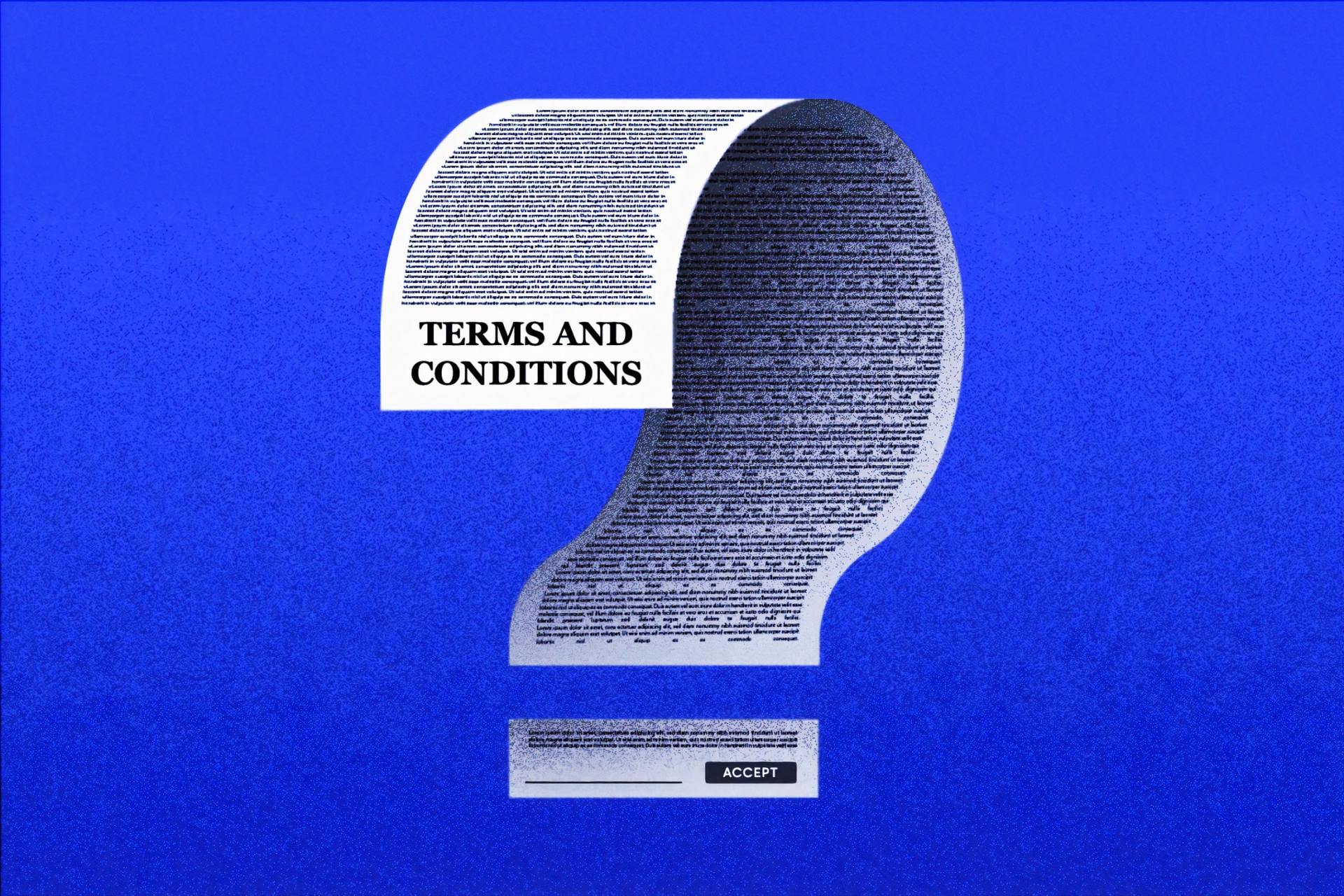
Have you seen?! I'm giving away 1 x Free Power Hour with me and 2 x Lucky runners up will get a 50% Discount Voucher for a Power Hour with me. Head on over to my Instagram Page to find out more and enter. Below are the T&C's for this competition: Terms & conditions 1. How to Enter 1.1. To join in the campaign entrants will need to comment on the competition post about why you need a power hour. 1.2. The Entrant will also need to follow Indigo Social’s Instagram page. 1.3. The winner will be selected at Louise Keher’s discretion based on the comments about why a person needs a power hour. 2. When to Enter and Who can Enter 2.1. The Competition opens on 3rd September 2020 and closes Midnight Sunday 13th September 2.2. Entrants can enter at any point between these dates. 2.3. Entrants can enter the Competition multiple times – each comment about why they need a power hour on the competition post counts as 1 entry. 2.4. The Competition is only open to those aged 21 or over. 2.5 Automated or bulk entries from third parties will be disqualified. 2.6 We reserve the right to exclude serial competition entrants who have entered more than 4 competitions in the last month. 3. Prizes 3.1. The prize for winning the competition will be a 1 hour Power Hour. There will also be 2 Runner up prizes of 50% Discount on Power Hours. 3.2. The Prize is as stated and they cannot be sold or exchanged for cash, goods or services. Unless specifically agreed in writing by Indigo Social the Prize is not transferable and must be taken by the winner in person. 3.3. All prizes must be used by 31st October 2020. 3.4. Each Power Hour (main prize and runner up prizes) are for 1 person only on the zoom call. Any additional persons wishing to join the power hour will need to pay an additional fee of £50 per person, payable before the session takes place. 3.5. All Power Hours take place via zoom and are subject to availability. 4. Data Protection and Publicity 4.1. You consent to your first name, photograph and basic information about you being disclosed on Indigo Social digital channels or other media if you win any Prizes under the Competition. 4.2. Any personal data relating to participants will be used solely in accordance with current UK data protection legislation. By entering the Competition, you agree that Indigo Social may contact you in relation to the Competition 4.3. Indigo Social reserve the right to use the image, photograph, name and likeness of the winners for publicity and in advertising, marketing or promotional material without additional compensation or prior notice to the winners. In entering the Competition, all participants consent to such use of their image, photograph, name and likeness. 5. Competition Rules 5.1. The Competition will be run and Prizes will be awarded at Indigo Social sole discretion. 5.2. We reserve the right to change the Competition rules and these Terms and Conditions from time to time. If we do so, we will always have the most up to date terms and conditions on Indigo Social company website]. 5.5. All intellectual property rights in the images and materials on the Website, and used in the services provided by Indigo Social and no person may make any use of them without Indigo Social express permission. 6. Liability and Indemnities 6.1. Except in the case of death or personal injury arising from its negligence, or in respect of fraud, and so far as is permitted by law, Indigo Social and its associated companies and agents and distributors exclude responsibility and all liabilities, whether direct or indirect, arising from: 6.1.1. any postponement or cancellation of the Competition; 6.1.2. any changes to, the supply of or use of the Prize; and 6.1.3. any act or default of any supplier, which are beyond Indigo Social reasonable control. 6.2. Indigo Social does not accept responsibility for any liability arising from technical incompatibility, problems relating to the internet, or technical difficulties of any kind 6.3. Indigo Social shall not be liable, whether in tort, contract, misrepresentation or otherwise for loss of profits, loss of anticipated savings, loss of goods, loss of use, loss or corruption of data or information, or any special, indirect, consequential or pure economic loss, costs, damages, charges or expenses 6.4. You agree to indemnify Indigo Social against all liabilities, claims and expenses that may arise from any breach of your agreement with Indigo Social 6.5. By entering this contest, you agree to a complete release of Facebook and Instagram from all liability in connection with this competition. 7. Jurisdiction 7.1. The Competition and these Terms and Conditions are governed by English Law. England & Wales shall have exclusive jurisdiction to settle any dispute or claim that arises out of or in connection with these Terms and Conditions.